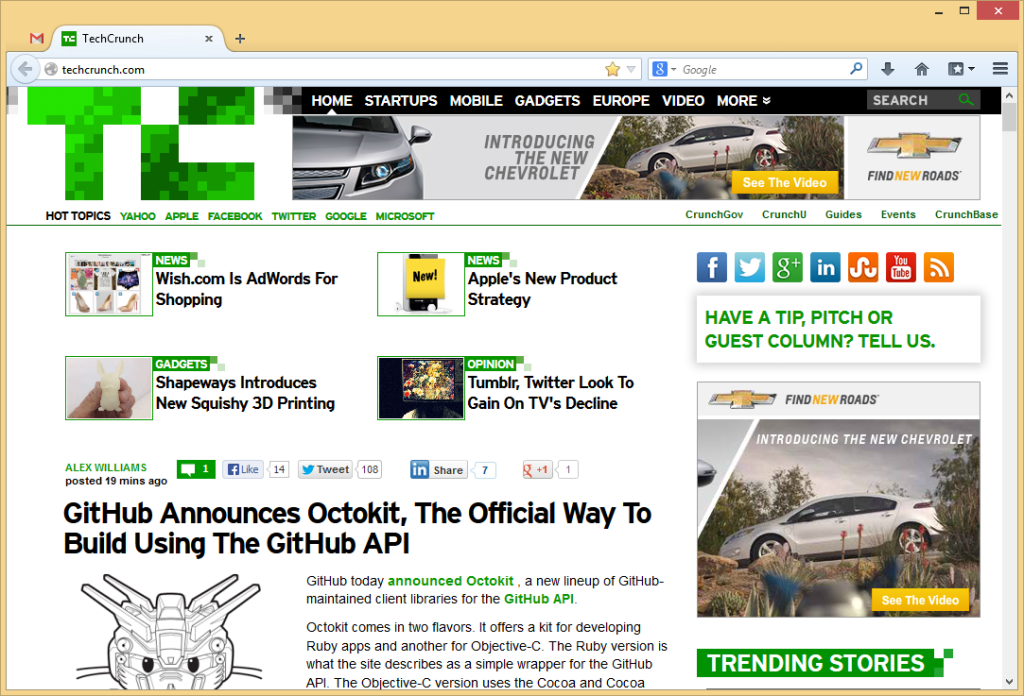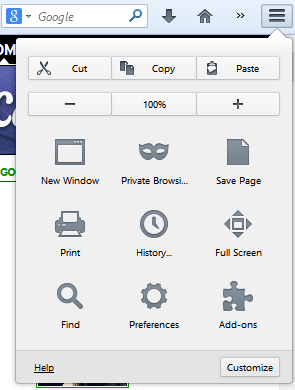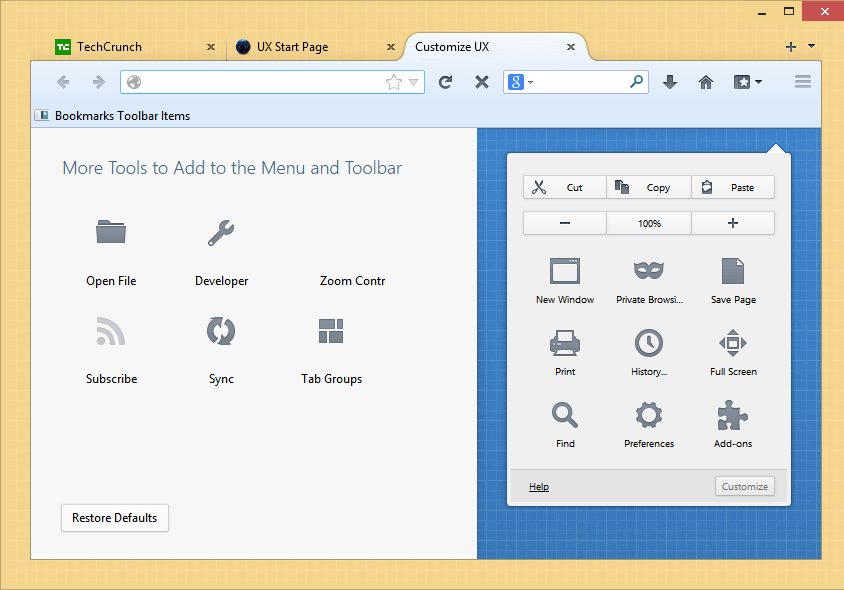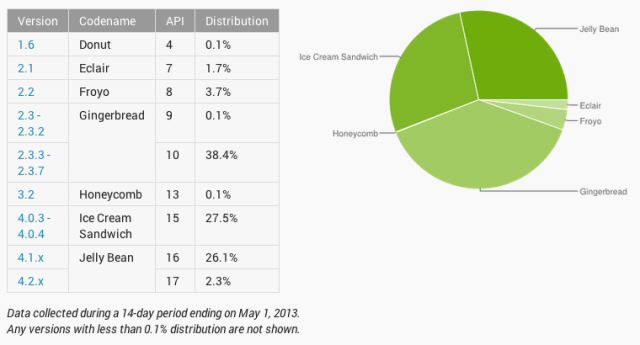Google's superfast Internet service launched a year ago in Kansas City.
CNET's Marguerite Reardon takes a look at the impact it has on the local
startup scene.

Ben Barreth liquidated his retirement account
to buy the Homes for Hackers house to encourage startups to move to
Kansas City for Google Fiber.
(Credit:
CNET/Marguerite Reardon)
KANSAS CITY, Kan. -- The modest two-story bungalow on State Line Road
looks like the typical twenty something, post-college "share house."
The house is old; the decor is very basic. Like most homes to
post-college grads, it's furnished with second-hand furniture. Several
fake leather recliners line the walls in the living room and a big
oversized sectional couch sits in the corner, offering plenty of room
for geeks with laptops to comfortably park themselves while writing
code. A big white board on the wall displays the email addresses and
Twitter handles of the many hackers who have stayed at the house or just
passed through.
In the adjacent room, which looks like it once served as a dining
room, desks set up as work stations with Ethernet cables connected
directly to Google Fiber line the walls. While there is a definite odor
of mustiness from the aging and worn carpet throughout the house, it's
not the same spilled beer and stale cigarette smell you might expect in a
house where up to five guys live at a time. There are no pizza boxes
strewn around. The common areas are tidy, as per the "house rules."
It's true you won't find any raging parties here. Rather, the house
is crammed with entrepreneurs working on their own projects, part of a
growing local startup scene sparked by Google's superfast Internet
service.
The house is the pet project of Web designer and Kansas
City local Ben Barreth, who did the insane last fall and cashed in his
savings and liquidated his retirement account to put a down payment on a
$48,000 house in the city's Startup Village. Why? Barreth, a husband
and father of two small children, wanted to be among the first to buy a
house in a Google Fiber neighborhood. His plan: to offer rent-free
accommodations and access to Google's superfast 1Gbps service to
entrepreneurs for a three-month period.
Google Fiber has been creating quite a buzz throughout the country
since Google announced its intentions to build an all-fiber network that
would deliver super high-speed broadband and TV services to people at
affordable prices. Kansas City was one of more than a thousand cities
vying for consideration as Google's first fiber city. Google finished
construction of the backbone portion of its network last summer and
began holding neighborhood "rallies" to determine which communities
would get Google Fiber first.
Originally, Barreth's
Homes for Hackers
project was supposed to match startup entrepreneurs with local people
already signed up for Google Fiber. The idea was that the Google Fiber
households would act as host families for the out-of-town entrepreneurs,
providing them free lodging and access to Google Fiber. But when the
results of the first fiber rallies were released, none of the homes that
had volunteered as hacker hosts were on the initial list to get fiber.
So Barreth formulated a Plan B, and decided to go where the fiber was.
While Barreth's idea of giving entrepreneurs a chance to get their
ideas off the ground might be a noble one, he currently makes no money
from Homes for Hackers, and he said he never expects to. He sees the
program as a way to give back to his city and to help stimulate what is
becoming a growing startup community in Kansas City.
"I consider myself a devout Christian," he explained. "And this is
one of the ways I see that I can show God's love. I can't offer full
funding or mentorship to these folks. But what I can offer is
accommodations."
The startup community
The Homes for Hackers house sits on
State Line Road, a busy street separating Kansas City, Missouri from its
sister city Kansas City, Kansas. Inside, white boards line the walls
and work stations with Ethernet jacks connecting to the Google Fiber
network stand ready for use. In total, there are 18 Ethernet jacks in
seven different rooms in the house providing a hard line connection to
the Google Fiber network.
There's a shared kitchen and two shared bathrooms. A life-sized
poster of Barreth looks down on the living room. The house sleeps up to
five people, typically four startup entrepreneurs and the last spot in
the house is reserved for "fiber" tourists -- people who want to visit
Kansas City to check out Google Fiber and the startup scene. The room is
rented for $39 a night through
AirBnB.
Barreth has a very simple application process for the program. There
are really only two main criteria he considers for selection. First, the
entrepreneur must be serious about his or her business. Secondly, he or
she must abide by the house rules, which includes not doing anything
illegal in the house, being courteous to others staying in the house, no
sex in the house, cleaning up after yourself, and turning the coffee
pot off when you're finished with it.

Mike Demarais, 21, a native of the Boston,
Mass., area, was the first resident of the Homes for Hackers program
back in October. He moved back to Kansas City in January with three of
his buddies to form the 3D printing software company Handprint.
(Credit:
CNET/Marguerite Reardon)
Mike Demarais, 21, a native of the Boston, Mass., area, was the first
resident of the Homes for Hackers program back in October. Demarais,
who had considered moving to Detroit to start his company, was impressed
with the ultra high-speed broadband service from Google. But he feels
that the community that has formed around the Google Fiber network in
Kansas City is the most compelling reason to be working on his company
from Kansas City.
"We could have gone to any number of cities, but we came to Kansas
City because people here will talk to us and answer our questions," he
said. "If you go anywhere else, you're just hustling and hoping to be
heard, instead of building your product."
At the end of his three-month stay, he went home to Boston, gathered
his things and brought the rest of his team -- Alexa Nguyen, Jack
Franzen, and Derek Caneja-- back with him. The four started Handprint, a
software startup focused on making 3D home-printing easy.
Using all their savings, as well as money from parents and revenue
from some freelance programming gigs, the Handprint group was able to
cobble together enough money for a few a months rent in Kansas City. In
April, the foursome won a competition offering a year's rent in a Google
Fiber house sponsored by Brad Feld, a Boulder, Colo., based venture
capitalist. Like Barreth, Feld bought a house in the first Google
"fiberhood" in the hopes of encouraging tech entrepreneurs to build apps
that use gigabit speed networks.
It takes a village
The Homes for Hackers house sits right in the middle of what has become known as the
Kansas City Startup Village.
This grass roots initiative sprang to life after Google selected the
neighborhood, Hanover Heights, as the first community to get Google
Fiber service.
Even though the 1Gbps service is designed and marketed toward
residential customers. Startups in the area, many of which were already
based out of people's homes, saw the value in super-high speeds. And
they quickly began buying and renting houses in the neighborhood.
Leap2, a mobile search company, was among the first companies to put
roots down in Hanover Heights. Tyler Van Winkle, director of product
development and marketing for Leap2, said his company already had office
space in a nearby neighborhood, but the company really wanted access to
the cheap ultra high-speed broadband Google was offering. So they
rented a house on State Line Road.
Since there was still plenty of room in the house and plenty of
bandwidth to go around, Leap2 invited other startups to join them. The
company's house on State Line Road is now home to three other startups:
Local Ruckus, Form Zapper, and Rivet Creative.
Since then, others have also joined the community. And today, there
are nearly two dozen startups within walking distance of each other.
Startups have also begun flocking to other parts of the city where
Google Fiber is being deployed.
Barreth says that the hackers in his house typically experience
upload and download speeds between 800 and 900 Mbps when connected to
the network via Ethernet. And when using the in-home Wi-Fi network, they
can get upload and download speeds around 150Mbps.
The advantages of superfast broadband for technology startups are
many. They can share big files over the network, upload large chunks of
data in seconds, and collaborate with remote workers or partners via
video conference seamlessly.
But Barreth and others in the Startup Village will admit that
Google's gigabit speed network is overkill. Leap2's Van Winkle said that
he'd still be able develop his company's app using far slower speeds
than what Google is offering. But he said, having nearly a Gigabit worth
of capacity makes some aspects of the job easier and faster. And the
$70 price tag simply can't be beat.
"We have between five and 15 people on one Google Fiber connection at
any one time," Van Winkle said. "And we don't even make a dent in the
connection. So even though all that capacity isn't necessary, we never
have to worry about how much bandwidth we are using, no matter what what
we're doing."
Chris Baran, who currently lives in the Homes for Hackers house, said
what he likes best about Google's service is its upload speeds, which
are the same as its superfast download speeds. Most other broadband
services from a cable operator or phone company might offer decent
download speeds, but the service is not symmetrical meaning that the
upload speeds are typically only a fraction of the download speed.
But Van Winkle said the real value of Google Fiber is that it's not
only attracted a new group of entrepreneurs to Kansas City, but it has
also brought the existing community together in closer proximity.
"Access to the gigabit network is nice," he said. "But it's more
about the community that has grown up around the network. It's really
helpful to be around a lot of like minded people who support each
other."

A speed test of the 1Gbps Google Fiber service in Kansas City shows blindingly fast uploads and downloads.
(Credit:
CNET/Marguerite Reardon)
Van Winkle said it's common for a programmer to walk down the dirt
path behind the house, which leads to several other hacker houses to
collaborate with someone from a different company to hash out technical
problems. The companies and entrepreneurs also share other pointers,
such as how to negotiate investment terms with interested VCs.
Kansas City, a hot bed for entrepreneurship?
Kansas City may not have the same cachet in the startup community as
Silicon Valley or Boston, but the city has been fostering local
entrepreneurs for years. And several technology companies have come up
through the ranks there, including wireless operator Sprint Nextel,
healthcare technology company Cerner, and GPS navigation provider
Garmin.
Not only is the city home to the Silicon Prairie Technology
Association, which was started in the early 1990s, but it's also home to
the
Kauffman Foundation, a
non-profit foundation started nearly 50 years ago with an asset base of
$2 billion that is focused on fostering entrepreneurship.
The Kauffman Foundation provides grants and mentorship opportunities
to entrepreneurs as well as hosts several programs, including the weekly
networking event
1 Million Cups. It is also a strong supporter of the Kansas City Startup Village and Barreth's Homes for Hackers.

Tyler Van Winkle, director of product
development and marketing for Leap2, says that the 1Gbps service is a
nice perk, but the real value in Google Fiber is the fact that it's
brought local startups together.
(Credit:
CNET/Marguerite Reardon)
Van Winkle, 31, who has spent his whole life in Kansas City, said the
city's startup scene was growing even before Google arrived with its
fiber service, but he admits that Google has likely accelerated growth
in the community.
"Google Fiber was definitely a catalyst to spur more interest," he
said. "But there was already a lot going on here, even before Google."
Indeed, Google Fiber has gotten a lot of buzz, but it's still too
early to say if the new network will have a lasting effect on local
economy.
Unlike startup havens, such as Boston and New York on the East coast
and Silicon Valley on the West Coast, there aren't a lot of venture
investors in Kansas City -- or the Midwest, for that matter. That's not
to say that there isn't any venture investing going on. Leap2 recently
announced a $1.3 million round of funding. But so far none of the
startups in the area have made it big.
"What we really need now is for some of the startups to have really
big exits," Van Winkle said. "That establishes credibility in the
market. And that's what we really need right now to attract more
investors."
Still, even if Kansas City doesn't become the next Silicon Valley, it
could prove a valuable playground, especially for young entrepreneurs
like Handprint's Mike Demarais.
For him and other young startup founders, Kansas City offers a
perfect opportunity to learn and actually try to build a business. And
because of the low cost of living, it's a slightly more forgiving place
in which to fail.
"I can't imagine trying to compete for any attention in the Valley or
Boston right now," Demarais said. "I mean every kid at MIT and Stanford
is building a startup out of their dorm room. It's hard to get anyone's
attention. But here, it's still a tight-knit group, and people will
talk to you and offer advice."
It's that sense of community and the super-high broadband speeds that
will likely give Kansas City a leg up over other communities struggling
to revitalize their economies. But as Google moves onto other cities
such as Provo, Utah, and Austin, Texas, it will be interesting to see
whether Google Fiber has the same effect on the startup scenes in those
cities.
"The best asset that Kansas City has are its people," Barreth said.
"But we need more tech talent and new people with good ideas in the
local scene. The expectation is that the people who come through the
Homes for Hackers program end up staying here for a long time."
Source